See exactly how long contacts engage, then tailor content for real attention.

Stop guessing. Measure true reading time to design emails that get devoured, not dismissed.
Automatically tags every contact as read, skimmed, or glanced based on seconds spent.

Tweak timing rules to fit your content length and business goals.

Visualize engagement over time and export CSVs for deeper dives.

SendX measures attention span behind every open so you can refine design, content, and cadence.
SendX embeds lightweight sensors to capture dwell time whenever supported by the email client.
Open the Engagement Analytics tab to see a color‑coded breakdown of read, skimmed, and glanced contacts.
Rewrite headers, adjust layout, or segment follow‑ups based on true reader behavior.
Everything you need to know about SendX and email marketing
We use lightweight tracking pixels and client‑side events where supported to measure how long the email stays in view.
Yes—head to Settings → Engagement Analytics to set custom seconds for read, skimmed, and glanced.
Most modern clients report dwell time; Gmail and some privacy‑focused apps may limit data. Reports show total tracked vs untracked.
Open any campaign report and click Engagement Analytics to see charts and export options.
Identify emails that are ignored, tweak content length, test new designs, and segment follow‑ups to high‑interest readers.
Still have questions? We're here to help.
Join thousands of marketers who've escaped the land of unread emails.



Get a full look at more of SendX's features and addons that will help make you a better emailer.
Improve your campaigns by testing different emails with A/B Testing and hit the mark every time.
Automatically ramp sending volume to earn a rock‑solid sender reputation—no spreadsheets required.
Write, publish, and track articles without leaving SendX—turn readers into subscribers in minutes.
Filter out security‑scanner noise and see the clicks that actually matter.
Auto‑expire unsent emails so your audience only sees timely, relevant messages.
Give every campaign its own reply‑to address and make sure answers land in the right inbox—every time.