Give every campaign its own reply‑to address and make sure answers land in the right inbox—every time.
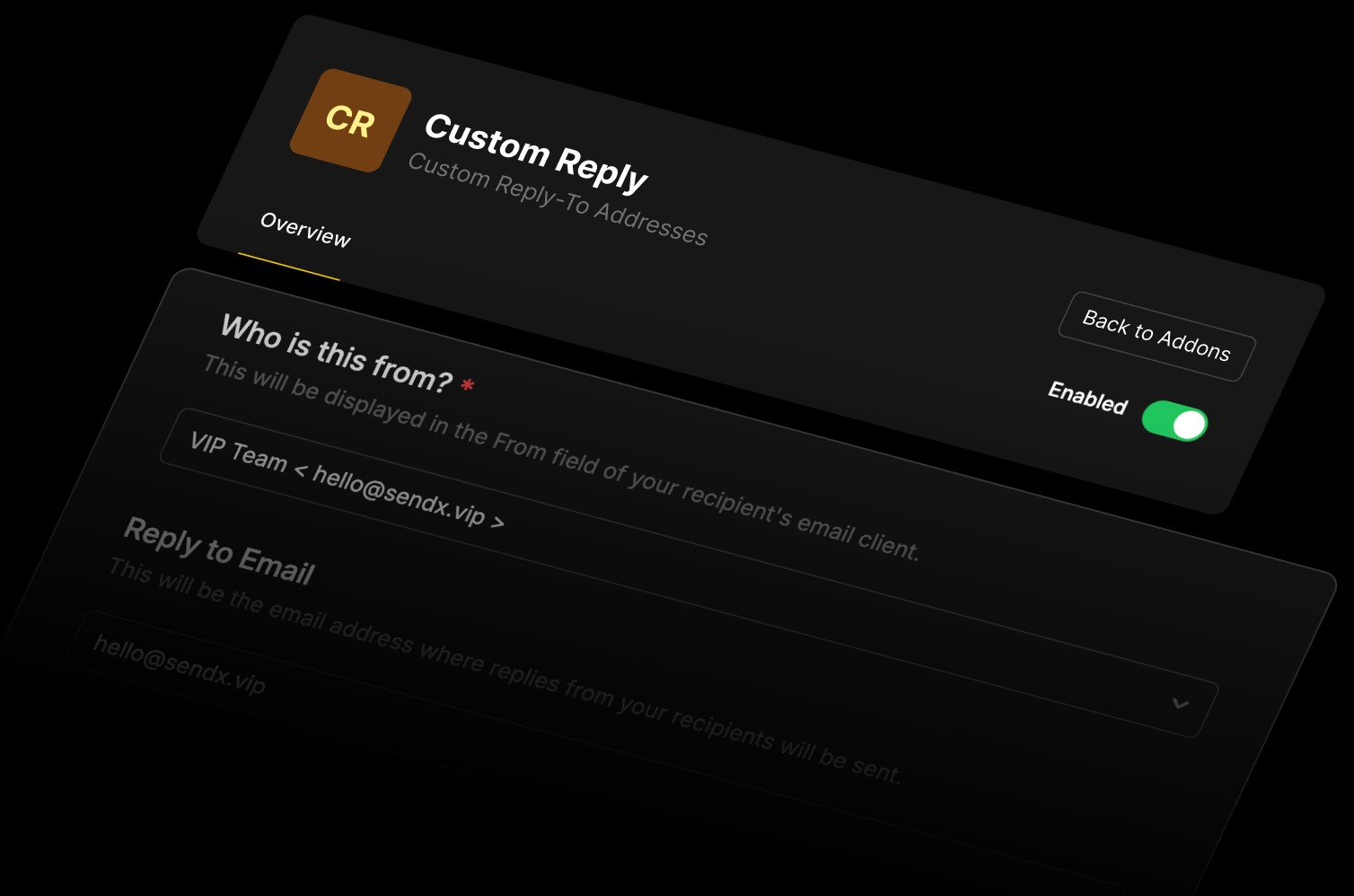
Custom Reply keeps conversations organized by sending replies straight to the people who can act on them.
Pick a unique reply address for each send—sales, support, or a single teammate.
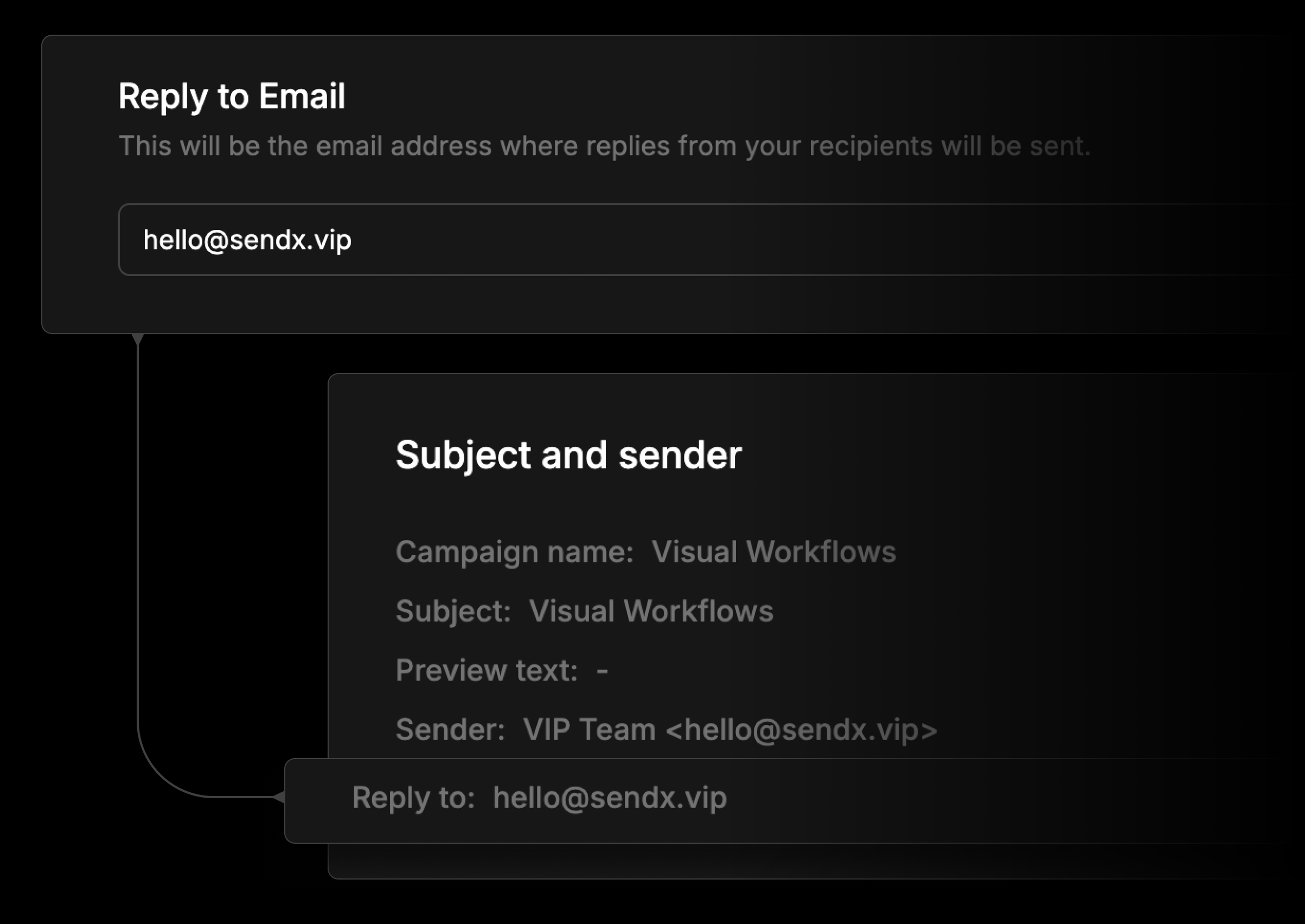
Keep threads clean and focused by routing messages where they belong.

Automate reply distribution as your campaigns—and departments—grow.

From send to follow‑up, every reply finds its perfect home—no extra tools required.
Choose any verified address before sending—done in two clicks.
Replies bypass the catch‑all inbox and pop up where you planned.
See reply rates by team to fine‑tune future campaigns.
Everything you need to know about SendX and email marketing
Yes—add and verify the address in SendX once, then assign it to any campaign.
No. The feature only changes the reply‑to header; the from‑address and authentication stay the same.
A sent campaign is locked. Duplicate it, adjust the reply‑to, and resend if needed.
None. Just verify the address inside SendX and you’re good to go.
You can store as many verified addresses as you like and pick the right one per campaign.
Still have questions? We're here to help.
Join thousands of marketers who've escaped the land of unread emails.



Get a full look at more of SendX's features and addons that will help make you a better emailer.
Improve your campaigns by testing different emails with A/B Testing and hit the mark every time.
Automatically ramp sending volume to earn a rock‑solid sender reputation—no spreadsheets required.
Write, publish, and track articles without leaving SendX—turn readers into subscribers in minutes.
Filter out security‑scanner noise and see the clicks that actually matter.
Auto‑expire unsent emails so your audience only sees timely, relevant messages.
Never let your emails fall into the void. Get real-time insights on your domain's reputation and boost your deliverability like never before.