Apply your logo, fonts, and colors once—SendX stamps them on every email and workflow automatically.

Create a seamless brand experience across campaigns, automations, and templates—no manual tweaks required.
Upload one file, and your logo appears across headers, footers, and fallback previews.

Pick your brand fonts and palette once—buttons, headings, and links snap to style.

Change your palette today and watch existing templates refresh instantly.

Set up once and every new email or workflow template inherits your brand automatically.
Upload your logo, pick fonts from the library, and set color hex codes.
Brand kit propagates to all editors and existing templates instantly.
Every campaign, automation, and landing page ships in perfect brand alignment.
Everything you need to know about SendX and email marketing
Yes—upload WOFF or TTF files or link Google Fonts, and SendX embeds them where supported.
Existing templates refresh with the new palette instantly; sent emails remain unchanged.
Yes—the same logo, fonts, and colors flow into SendX landing pages and forms.
Unlimited. Perfect for agencies managing multiple clients.
Yes—toggle preview mode to see changes across sample templates prior to publishing.
Still have questions? We're here to help.
Join thousands of marketers who've escaped the land of unread emails.



Get a full look at more of SendX's features and addons that will help make you a better emailer.
Improve your campaigns by testing different emails with A/B Testing and hit the mark every time.
Automatically ramp sending volume to earn a rock‑solid sender reputation—no spreadsheets required.
Write, publish, and track articles without leaving SendX—turn readers into subscribers in minutes.
Filter out security‑scanner noise and see the clicks that actually matter.
Auto‑expire unsent emails so your audience only sees timely, relevant messages.
Give every campaign its own reply‑to address and make sure answers land in the right inbox—every time.