Track any action in your app or site and launch perfectly timed, personalized messages.

Move beyond opens and clicks—segment and automate on true user actions that signal intent.
SendX API captures events like “Added to Cart” or “Plan Upgraded” with rich metadata.

Build dynamic lists from meaningful actions—not just email activity.

Insert event data directly into your emails for hyper‑relevant content.

SendX listens for your event data and turns it into automation triggers in seconds.
Send a POST with contact email, event name, and optional properties.
Create lists based on events, property filters, and time windows.
Kick off workflows whenever an event fires—sending personalized campaigns instantly.
Everything you need to know about SendX and email marketing
Use the /events endpoint with the contact’s email, event name, and any JSON properties you need.
Yes—use merge tags like {{ event.product_name }} anywhere in your template.
Absolutely. Add “Custom Event Trigger” to any workflow and choose the event name.
You can attach up to 20 key‑value pairs per event for detailed personalization.
Events are ingested in real time; triggers fire within seconds of receipt.
Still have questions? We're here to help.
Join thousands of marketers who've escaped the land of unread emails.



Get a full look at more of SendX's features and addons that will help make you a better emailer.
Improve your campaigns by testing different emails with A/B Testing and hit the mark every time.
Automatically ramp sending volume to earn a rock‑solid sender reputation—no spreadsheets required.
Write, publish, and track articles without leaving SendX—turn readers into subscribers in minutes.
Filter out security‑scanner noise and see the clicks that actually matter.
Auto‑expire unsent emails so your audience only sees timely, relevant messages.
Give every campaign its own reply‑to address and make sure answers land in the right inbox—every time.