Auto‑expire unsent emails so your audience only sees timely, relevant messages.
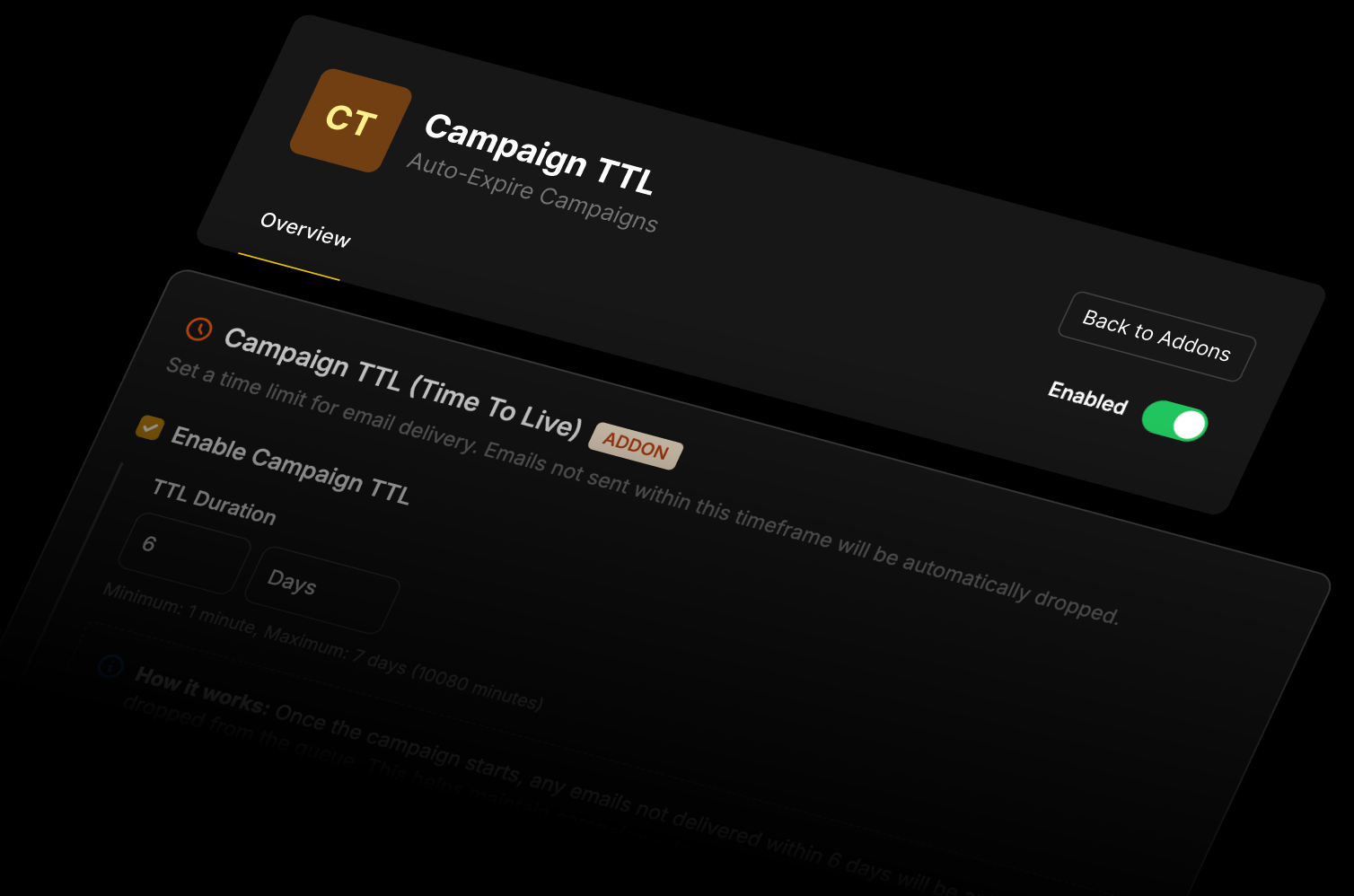
Set a lifespan for every campaign and let SendX discard stale content automatically.
Choose hours, days, or weeks before a scheduled send expires.
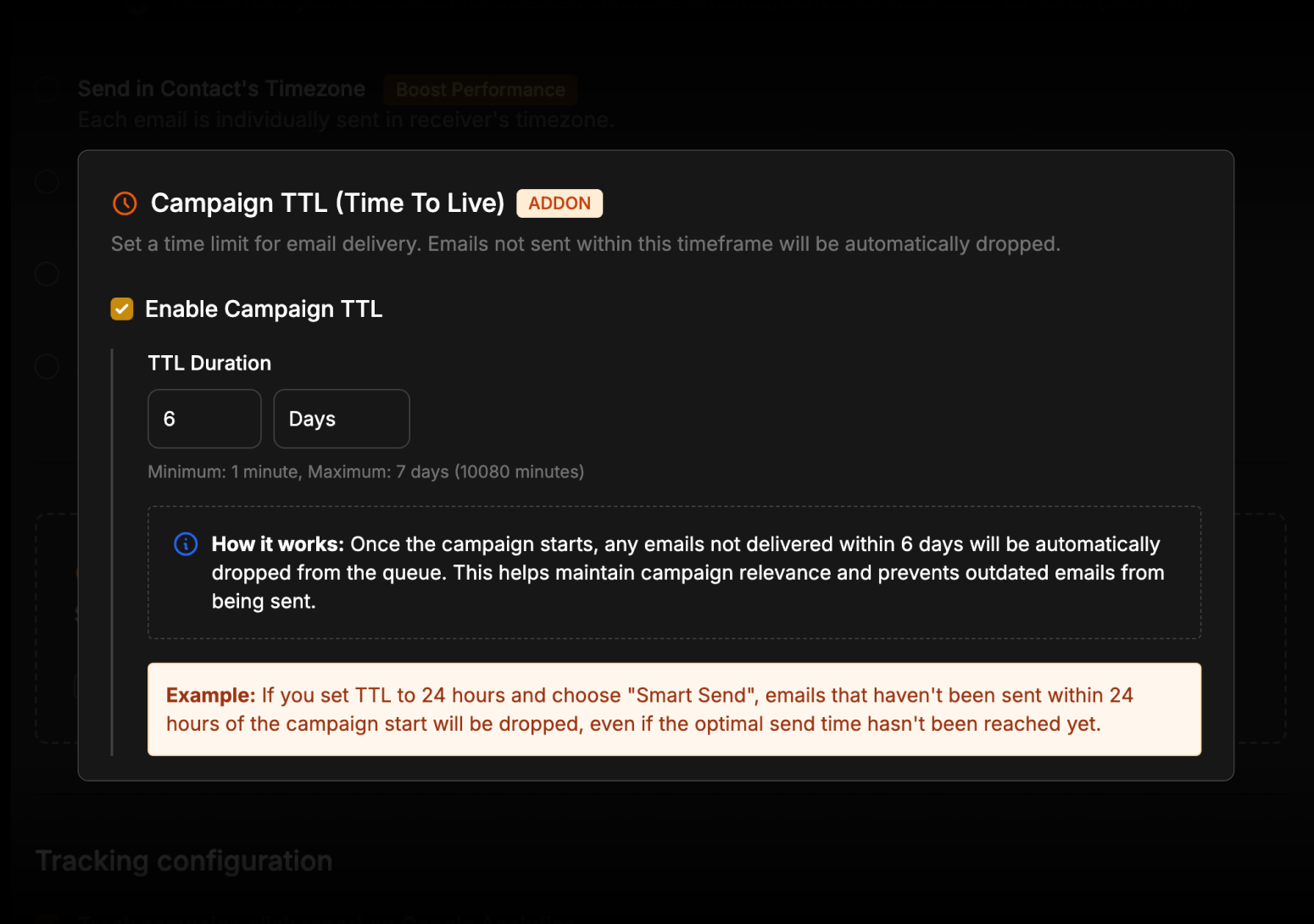
Unsent messages quietly vanish after TTL—no manual cleanup needed.

Monitor TTL status and analyze how expiry improves list experience.

SendX timestamps every campaign, watches the clock, and auto‑prunes anything past its prime.
Define expiry when picking a send time—no extra steps.
Campaign cards display time remaining until automatic removal.
After TTL hits, the message is archived and excluded from all queues and automations.
Everything you need to know about SendX and email marketing
While scheduling, toggle TTL on and enter the expiration window—done!
Yes. Edit the campaign before send time to adjust or disable TTL.
Performance data stays in reports; only the queued message is removed.
Yes—TTL applies to bulk sends triggered by workflows to keep content current.
Set TTL to end a few hours after the sale window to avoid post‑sale confusion.
Still have questions? We're here to help.
Join thousands of marketers who've escaped the land of unread emails.



Get a full look at more of SendX's features and addons that will help make you a better emailer.
Improve your campaigns by testing different emails with A/B Testing and hit the mark every time.
Automatically ramp sending volume to earn a rock‑solid sender reputation—no spreadsheets required.
Write, publish, and track articles without leaving SendX—turn readers into subscribers in minutes.
Filter out security‑scanner noise and see the clicks that actually matter.
Give every campaign its own reply‑to address and make sure answers land in the right inbox—every time.
Never let your emails fall into the void. Get real-time insights on your domain's reputation and boost your deliverability like never before.