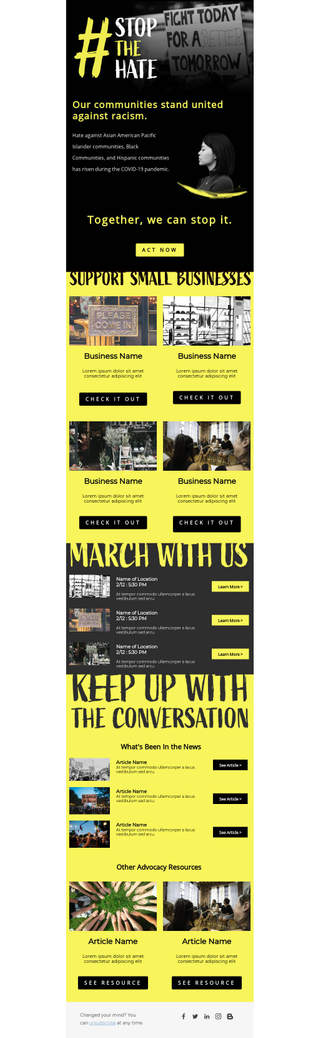Questionnaire Invite – Survey Serie
Engage your audience with a vibrant email template designed for feedback. Perfect for non-profits, tech firms, and businesses, this tool uses blue, orange, and white colors, sans serif fonts, and illustrations. Features emojis and a megaphone graphic for enhanced engagement. Ideal for service promotion, marketing, and media initiatives.
Description
Engage your audience with a vibrant and interactive email template designed for eliciting opinions and feedback. This digital tool uses a blend of blue, orange, and white colors, with light sans serif fonts and creative illustrations to create an inviting atmosphere. Its unique feature is the use of emojis and a megaphone graphic that amplifies its call to action, encouraging recipients to participate in the questionnaire. Ideal for non-profit organizations, software and technology firms, business services, and more, this template is perfect for service promotion, transactional communication, marketing and design projects, and media and entertainment initiatives. With a focus on technology and a strong appeal to the digital era, this template is your key to understanding your audience better through their responses to your survey questions.
Features of Questionnaire Invite – Survey Serie template
Success stories
Showcase real customer achievements and testimonials
Community highlights
Feature community members and their contributions
Ongoing support
Clear information about continued assistance
Future value preview
Hint at upcoming content and benefits
Feedback invitation
Encourage subscribers to share their thoughts
Relationship building
Focus on long-term engagement and loyalty
How to customize this email template?
Customizing your Questionnaire Invite – Survey Serie template in SendX is straightforward. Follow these steps to
make it perfectly suited for your audience:
1
Define your next steps
Identify the key actions you want new subscribers to take and highlight them clearly.
2
Add your best resources
Include links to your most valuable content, guides, or tools that will help users succeed.
3
Personalize the journey
Use merge tags to reference their signup source, interests, or previous interactions.
4
Test and optimize
Monitor engagement metrics and adjust the content based on subscriber behavior.