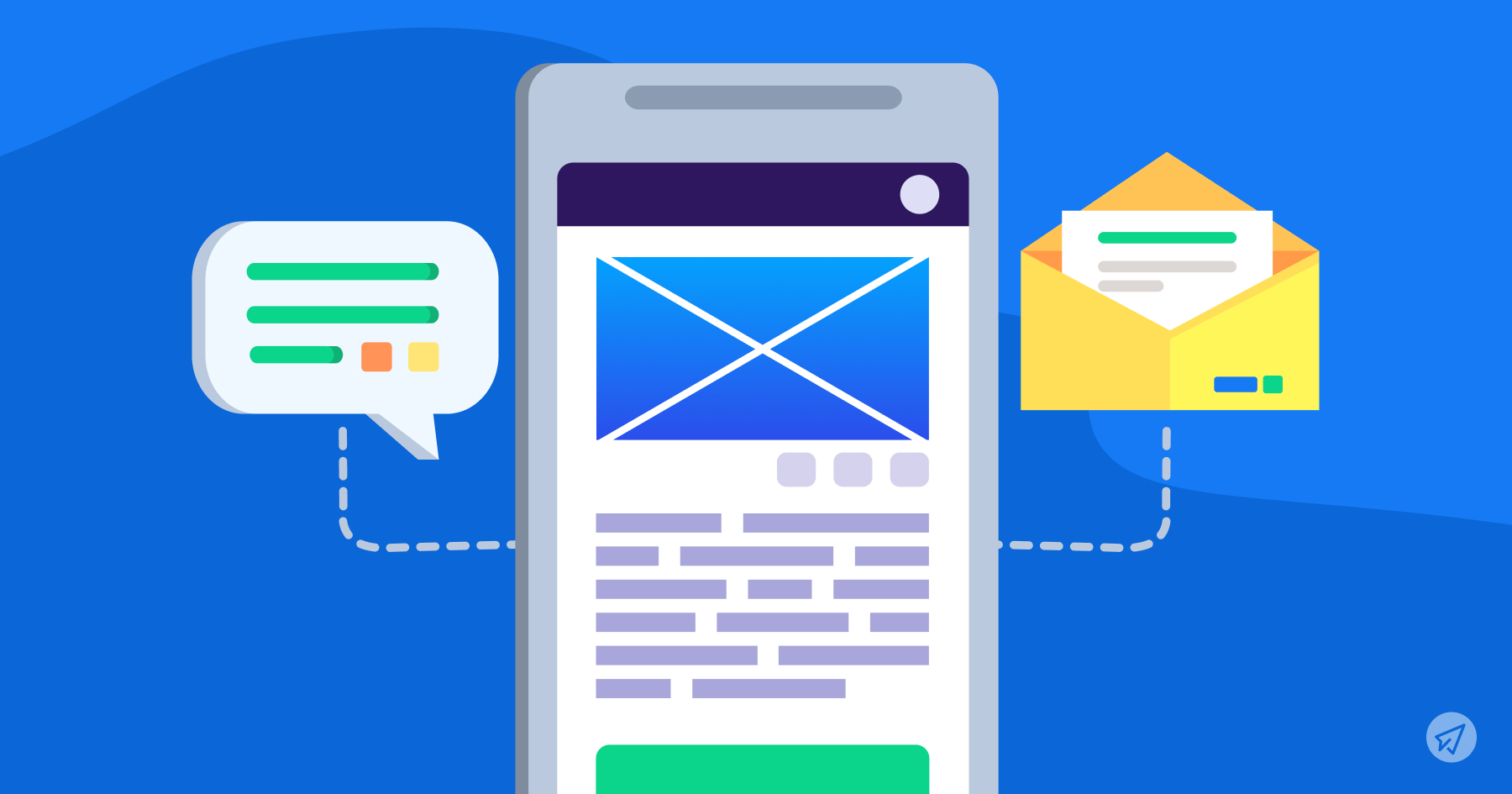
Personalized popups in emails are targeted messages that appear when a recipient opens an email.
Email popups play an integral role in email marketing campaigns. When executed properly, personalized email popups allow businesses to provide a customized experience based on the interests, attitudes, and behaviors of subscribers.
Additionally, email popups are an ideal way to capture attention and prompt the recipient to take a particular action, such as clicking on a link or buying a subscription.
This is especially important if you have a large email list size, of over 100K. You need to get email popups working for you, because it maximizes the chances of the recipient becoming a paid customer.
Let’s explore how to leverage popups in email to better connect with your audience.
Personalized popups are interactive messages that appear on a webpage often triggered by a user’s behavior or interests.
Personalized popups can target visitors based on their geographical location. There are also timed popups that can be triggered after a certain amount of time spent on a page.
Types of Personalized Popup Content
Several types of content can be personalized in popups. Here are some examples:
Such offers often have a limited duration to persuade reluctant buyers by creating urgency for the offer.
For example, in the image below Kylie Cosmetics employs location-based personalization to notify visitors from various countries about their shipping discounts.
Source: <Kylie Cosmetics>

Source: <Nickey Kehoe>

Source: <Really Good Emails>
Personalized popups provide several benefits to both businesses and customers. Let’s discuss some of the important ones.
Increased Engagement and Conversion Rates
Tailoring messages and offers based on individual interests and behaviors can lead to higher open and click-through rates. When customers feel like the content is personally relevant, they are more likely to engage with it.
This could translate to increased sales and other desired marketing actions.
Improved User Experience and Relevance
Using data to customize content helps ensure that customers receive the information that is most pertinent to them. With personalized popups, customers feel like their needs and preferences are understood and accommodated.
Hence, the personalization makes for a more relevant and impactful experience.
Enhanced Customer Relationships
Personalizing interactions and communication helps to build rapport and loyalty with customers over time. This can strengthen the relationship between a business and its customers.
To ensure that personalized popups are effective, there are a few key strategies to keep in mind. Here are a few.
Segmentation and Targeting for Personalization
The foundation of effective personalization lies in understanding your audience. You can’t use similar popups for emails and call center software. You need to create separate types of popups for different channels to provide a more personalized experience to your audience.
To ensure your email popups hit the mark, segment your email list into distinct groups based on shared attributes like demographics, location, browsing history, or purchase behavior.
Leveraging Customer Data for Dynamic Content
Use details you have gathered about subscribers, like name, location, or purchase history, to fill up personalized popup fields for your email outreach.
For example, you can include a customer’s first name in the subject line or reference their city in the email body.
Behavioral Triggers and Timing
Send a popup email when a customer takes an important action, like abandoning their cart or browsing a certain product category.
Timing the message to match when they are most likely to engage, based on their unique behaviors, can result in the best response.
There are different aspects to consider to effectively implement personalized email popups, from choosing platforms to crafting compelling content. Here are some of the most essential aspects to look into.
Email Marketing Platforms with Popup Capabilities
Select a platform that offers robust popup functionality, whether built-in or through email marketing integrations, to automate your email campaign. These tools allow you to create email popups triggered by actions like email opens, link clicks, or time spent reading.
SendX is one such platform that offers email popups for businesses to capture leads.

Source: <SendX>
Design and Placement of Popups
Place email popups strategically within your email—at the bottom of the content or in the center, for example. The goal is to avoid areas that might hinder email readability.
Also, use eye-catching and responsive designs, with compelling images, and clear calls-to-action.
Creating Compelling Popup Content
Develop email popup content that provides value to your subscribers while also achieving your business goals. This could include:
Crafting compelling email popups takes time and expertise. If your internal resources are stretched, consider outsourcing email marketing to maximize the impact of your popups without sacrificing other business priorities.
Popups can be a powerful tool for driving conversions, but it is important to measure their effectiveness and continuously optimize them for optimal performance.
Here are some of the ways to measure and optimize popup effectiveness.
Key Performance Indicators (KPIs) for Personalized Popups
Key Performance Indicators are key metrics that reveal the performance of specific aspects of a campaign or strategy.
When it comes to email popups, the following key email marketing KPIs play a pivotal role in evaluating their effectiveness:
A/B Testing and Data Analysis for Improvement
A/B testing is an efficient technique for improving the effectiveness of your email popups. It involves creating two versions of the popup (the original and a modified version) and displaying them to various visitor groups.
You can analyze the data from your A/B tests to identify the most effective elements and make changes to your email popups accordingly.
Tools like Google Analytics and GMass can help analyze popup data and gain valuable insights.

Source: <GMass>
GMass's functionality is integrated into Gmail, and it can access popup data directly from Gmail.
Here are some best practices you can follow to ensure that your email popups deliver the desired results.
Respecting User Preferences and Privacy
When sending personalized email popups, always respect the user's email preferences and privacy. Only send popups to users who have explicitly opted in to receive them.
Be transparent in how you collect and use personal information to customize content. Make it easy for people to unsubscribe to your emails and state clearly how users can opt out of popups.
For instance, you can send email popups email to promote new articles and trending topics such as mobile banking industry trends to send targeted relevant audiences with a personalized email template.
Customizing Popup Design to Match Brand Identity
Personalized popups should reflect your brand's visual identity to appear authentic to recipients. Use your brand's colors, fonts, and logos to create a seamless experience.
Avoid clutter that could distract from the message. The popup should capture attention without seeming over the top.
Real-World Examples of Successful Personalized Popups
Here are some real-world examples of successful email popups:

Source: <Pinterest>
Based on customers’ browsing history and purchase behavior, it shows popups with personalized product recommendations they might be interested in. Here’s an example.

Source: <iunera>
Just like any relevant email tool, email popups have their own set of challenges that must be resolved to maintain their efficacy. Here are some key challenges and their solutions.
Balancing Personalization with Overloading Recipients
Finding the right balance between overloading recipients and offering relevant experiences is one of the major challenges of using email popups.
Although cold email personalization can increase user engagement, an excessive number of email popups can be bothersome and overbearing.
Marketers should limit the frequency of email popups to avoid overwhelming recipients. Only use a popup when there is a highly relevant message to convey.
Handling Popup Blockers and Compatibility Issues
Another challenge with email popups is ensuring their functionality across different browsers and devices.
Many email clients like Gmail and Outlook allow users to block email popups by default to prevent spam.
You should also ensure your email popups are designed to display properly across different devices and screen sizes.
Also, make sure you verify your email list to check the validity of your subscribers. Then, test the popup with different email clients and mobile devices before launching a campaign.
Email popups have emerged as a game-changer offering a dynamic way to tailor your messaging and deliver relevant content to individual subscribers. If you have a large list size, then you are really in the game to skyrocket your conversions and thus, the revenue, and email popups can make you a real winner.
The ability to reach subscribers with customized content and encourage interaction is something all businesses should take advantage of to boost their conversion rates.