
In email marketing, getting your message into recipients' inboxes is half the battle – and often the toughest half. Savvy marketers know that deliverability isn't just important; it's the bedrock upon which successful email campaigns are built. But here's the rub: the email landscape is shifting beneath our feet.
Yahoo, Gmail, Outlook – the big players in the email game – they're not static entities. Far from it. These platforms are living, breathing ecosystems, constantly evolving their algorithms and beefing up security measures. It's enough to make even seasoned email marketers break out in a cold sweat. Keeping pace with these changes? It's not just challenging; it can feel like you've taken on a second career.
We've got your back though. In this guide, we're rolling up our sleeves and diving elbow-deep into the nitty-gritty of email deliverability. So, grab a coffee (or your beverage of choice), and let's untangle this deliverability knot together.
Yahoo: The Cautious Gatekeeper
Yahoo Mail, known for its stringent filtering, presents unique challenges. A few of these include, but aren’t limited to:
Gmail: The Engagement Enthusiast
Gmail, with its tabbed inbox and sophisticated algorithms, focuses heavily on user engagement. This causes issues like:
Outlook: The Corporate Guardian
Finally, Outlook, popular in business environments, has its own set of challenges. Here are just three of them:
Before you can fix deliverability issues, you need to identify them. Let’s look at how to become an email detective.
Decoding Bounce Codes
Bounce codes are like secret messages from email servers. Here are some examples that might help you decrypt them:
Response Metrics: Your Deliverability Dashboard
Keep a close eye on these metrics to indicate if deliverability is an issue. For example, Open Rates, Click-Through Rates (CTR), and Unsubscribe Rates. It’s also a good idea to watch out for Spam Complaint Rates. High complaint rates are a red flag for ISPs, so it’s best to aim for a number below 0.1%.
It’s also worth noting that these metrics are interconnected. A sudden drop in open rates coupled with an increase in bounce rates could indicate a broader deliverability issue.
Now that we’ve identified the problems, let’s roll up our sleeves and fix them. Email authentication is your first line of defense against deliverability issues.
Let’s break down the key authentication methods and how to implement them for each major platform.
SPF (Sender Policy Framework)
SPF is like a guest list for your domain. It tells receiving servers which IP addresses are allowed to send email on behalf of your domain.
Here’s how to implement SPF:
Keep in mind these platform-specific notes as well:
DKIM (DomainKeys Identified Mail)
DKIM adds a digital signature to your emails, verifying that they haven’t been tampered with in transit.
Here’s how to implement DKIM:

Platform-Specific Notes:
DMARC (Domain-based Message Authentication, Reporting, and Conformance)
DMARC builds on SPF and DKIM, allowing you to tell receiving servers what to do if an email fails authentication.
To Implement DMARC, follow these steps:
Here are the platform-specific notes for DMARC implementation:
There are loads of tools available to help you monitor your performance and identify areas for improvement. Here are just three of them:
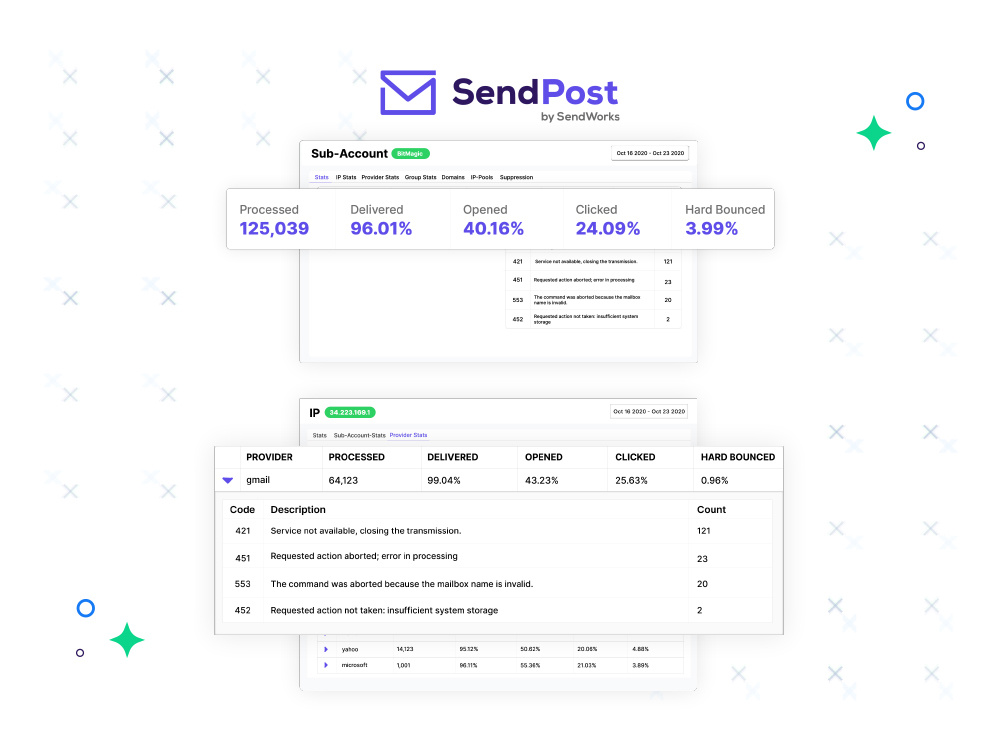
To help you further navigate email deliverability, we've compiled answers to some frequently asked questions. We did focus primarily on Google's email platform and general deliverability issues, but many of these ideals would impact Yahoo and Outlook as well.
Q: What factors affect Google email deliverability?
A: Google considers several key factors: sender reputation, email authentication (SPF, DKIM, DMARC), user engagement metrics (opens, clicks, replies), content quality, sending volume and consistency, and email list cleanliness. Each of these elements plays a crucial role in determining whether your emails make it to the inbox.
Q: How can I improve my email deliverability on Google?
A: To boost deliverability, implement proper authentication protocols, maintain a clean email list, send engaging content, use Google Postmaster Tools to monitor your reputation, maintain consistent sending patterns, and encourage recipients to add your email to their contacts. This multi-faceted approach addresses the key areas Google considers when determining email placement.
Q: How does Google determine if an email is spam?
A: Google's spam detection algorithm evaluates multiple factors: sender authentication, IP and domain reputation, user engagement history, email content and format, sending patterns, and the presence of suspicious links or attachments. It's a comprehensive assessment that aims to protect users while allowing legitimate emails through.
Q: What should I do if my emails are going to spam in Gmail?
A: If your emails are landing in spam, start by reviewing your authentication setup (SPF, DKIM, DMARC). Then, examine your content for potential spam triggers, focus on engaging your most active subscribers, and consider scaling back your sending volume if you've recently increased it. Use Google Postmaster Tools to identify specific issues, and don't hesitate to reach out to Gmail support if problems persist.
Improving email deliverability isn’t a one-time task—it’s an ongoing process of monitoring, adjusting, and optimizing. Here’s a step-by-step action plan to boost your deliverability across all major platforms:
With these steps, you can improve your email deliverability across all major platforms.
Want some help with this? At SendPost, we’re not just here to provide a service—we’re here to be your partner in email success. Our team of deliverability experts is always ready to help you troubleshoot issues and implement best practices.
Don’t let platform-specific issues hold you back any longer. Boost your email deliverability today—sign up for a demo and solve platform-specific issues fast!