
If there's one thing that gives marketers the most stress on an event prep to-do list, it's the event invitation emails. These emails introduce the event that takes weeks or months to plan out & if written poorly, will lead to poor return on investment and efforts.
Moreover, the audiences' calendar space and inboxes are filled with an ever-growing number of virtual events. So you need to stand out with your invite, Whether you’re hosting a virtual or in-person event.
How do you craft an event invitation email that would get people excited to participate? And even invite their friends and family!
If you want to maximize the number of RSVPs to your event, create a buzz about it in your community, and mark it a success, then this guide is for you. We will talk in detail about 4 elements that are staples to an event invitation email, 20 event invitation email examples, and a few ingenuous tips.
Subject line
The subject line is the reason your subscribers will open or not open your email. The purpose of subject lines is not to tell the whole story but to get someone to think, 'oh, I would love to know more… What is it about?'
There are hundreds of resources online on how to write catchy subject lines. We also have ready-to-use subject lines specifically for event emails at the end of this post.
But the best way to judge what kind of subject lines work for your audience is to test variations of subject lines and find out the type that gets the most open rates. You can test out the effect of emojis, personalization, shorter vs. longer subject lines, etc.
If you use a tool like SendX, you can do that easily without learning to code or any complex process. For a detailed guide on how to do A/B testing on the subject line, checkout this short guide later.
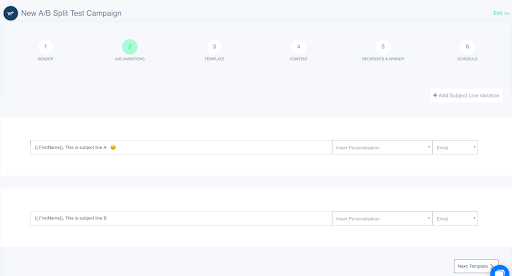
Basic details
These are a must include in your invitation email —
Reasons to attend the event
Give people compelling reasons why they should attend this event. You can also talk about the insights or free bonuses they would miss if they didn't attend the event. You can talk about the benefits they can get only if they attend the event and not otherwise, e.g., live Q&A with speakers.
The process of booking a spot
Once you've convinced people to attend your event, let them know clearly how to register/RSVP/book a spot. Explain the process in your email or lead them to a landing page where they can get the details. Make your CTA clear and actionable. If they need to buy tickets, say, 'Buy a ticket here,' or if it's a free event, you can say, 'Book your spot for free.' Make your CTA contextual to the event.
You can also use this space to inform readers if they should bring something special to the event for note-taking or taking part in activities. Further, you should add a signature to an email. Making an ornate and memorable one is easy by using email signature generators. Consider creating and adding a digital business card to your signature. This gives people a chance to save essential information instantly.
Attractive design
Once all the above details are clear, then you can move on to putting them in a visually attractive package — your email design. Make sure your design is mobile-friendly, on-brand and makes the information easy to read. Bonus points if you use interactive elements like digital brochures or guides! These are great if for example you’re doing events in Auckland or other beautiful cities. Interactive brochures allow you to show the tourist spots event-goers will want to visit during their stay.
In this post, we've collected 15 event invitation emails based on their design, content, how they are structured and what information they deliver to the reader. Most of the emails are for virtual events, but the same principles would apply to an in-person event. For each example, we will cover the takeaways and what we learned from it, so you get ideas to create your own event invitation email.
1. Apple's WWDC22 Invitation Email
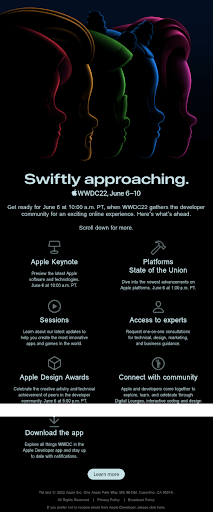
What we liked about this:
2. Demand Curve Growth Summit Invitation Email (Free tickets!)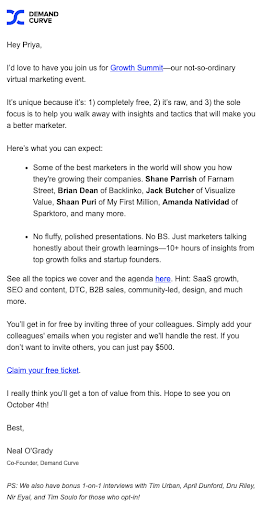
What we liked about this:
3. Salesforce In-person event invitation email
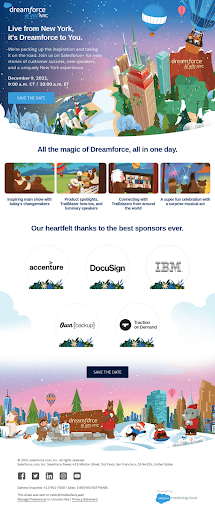
What we liked about this:
4. Duolingo virtual conference invitation email
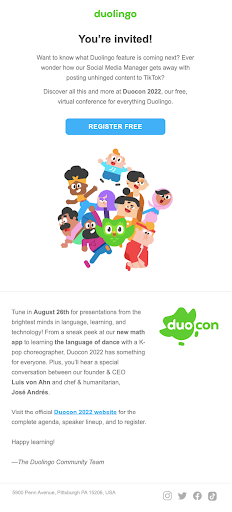
What we liked about this:
5. Google Cloud community event invitation email
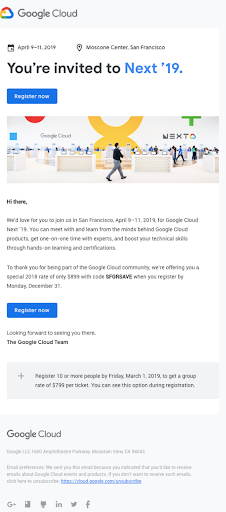
What we liked about this:
6. Gurl Museum immersive experience invitation email
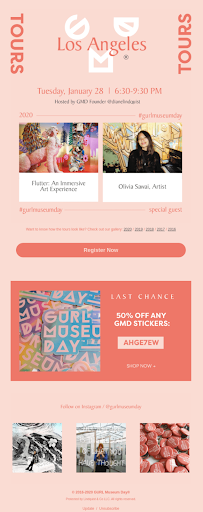
What we liked about this:
7. Kajabi Influencer Summit invitation emailWhat we liked about this:

8. Miro community event invitation email
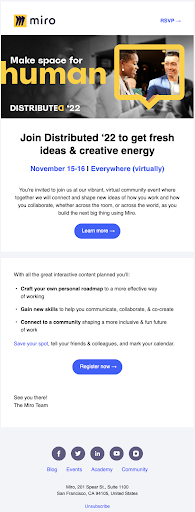
What we liked about this:
9. No Code Conf in-person event invitation email
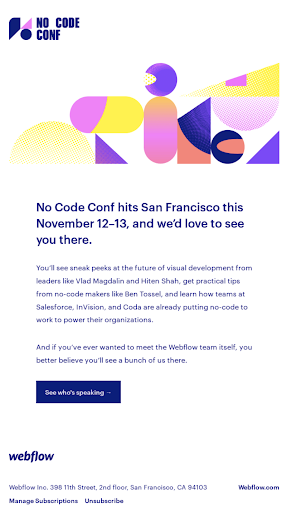
What we liked about this:
10. Scalable Live in-person event invitation email
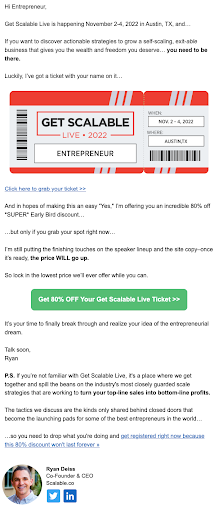
What we liked about this:
11. Semrush virtual event invitation email
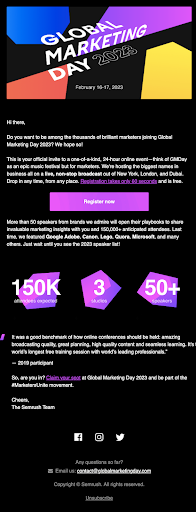
What we liked about this:
12. Shein in-person invitation email

What we liked about this:
Notifying your subscribers about your upcoming event with only one email is not enough, as not everyone will see the first email. Also, you need to create a reminder on the day when the event is supposed to happen.
So your invitation email campaign is a drip campaign that consists of more than one email that helps you:
Let’s walk through the process in steps to create an email invitation campaign in SendX
Step 1: Import your contacts
Import contacts from a CSV file or paste the contacts into SendX.
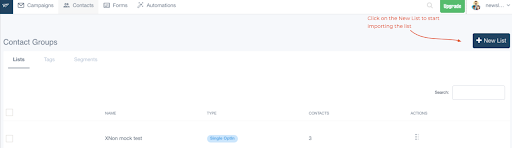
Step 2: Create a drip campaign
Go to Campaigns > Drip and start setting up your drip campaign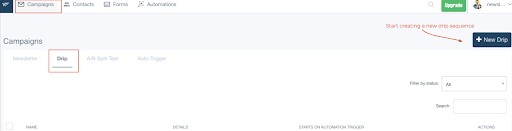
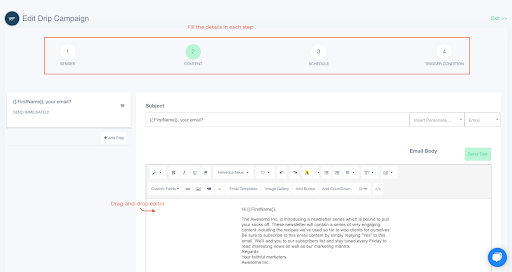
Step 3: Set up automation
Go to automation and click on 'New automation' to set the emails to go out automatically based on certain conditions.
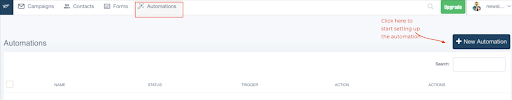
Choose the drip campaign you created in the previous step to be sent out to people who fulfill a condition, such as getting added to the event list.
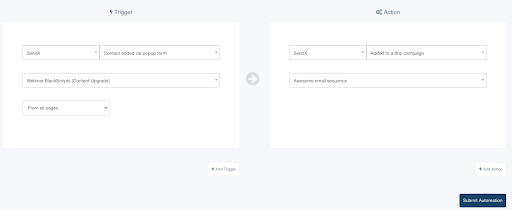
The inability to captivate an audience from the outset is one of the most frequent reasons events don't go smoothly. Poor attendance reflects poorly on your marketing strategy.
But as a marketer or brand owner, you already have hundreds of things to do. Going through the inspirations or ideas, we gave, testing them, and then revising them is not enough. So how do you create engaging invitation emails fast?
One thing you can do is download our collection of email invitation email templates with subject line ideas. These templates have been created by copywriters that are masters in their craft and would have otherwise cost you a few hundred $, but you can sign up for these templates here and get them for free.
1. How can I write a good invitation for an event?
You need to follow these best practices to create a good invitation for an event:
2. How can I make my event invitation email more effective?
You can use an email automation tool to automate your email marketing. You can also use AI writing software, AI fact checker and AI image generator, that'll also help you personalize the content for each email and make it more interesting and that too within seconds.
3. What are the main elements to include in my event invitation email?
Here are 4 main elements to include in your event email invitation: