Upload your entire email list to remove invalid addresses, eliminate bounces, and ensure your campaigns reach real, engaged subscribers.
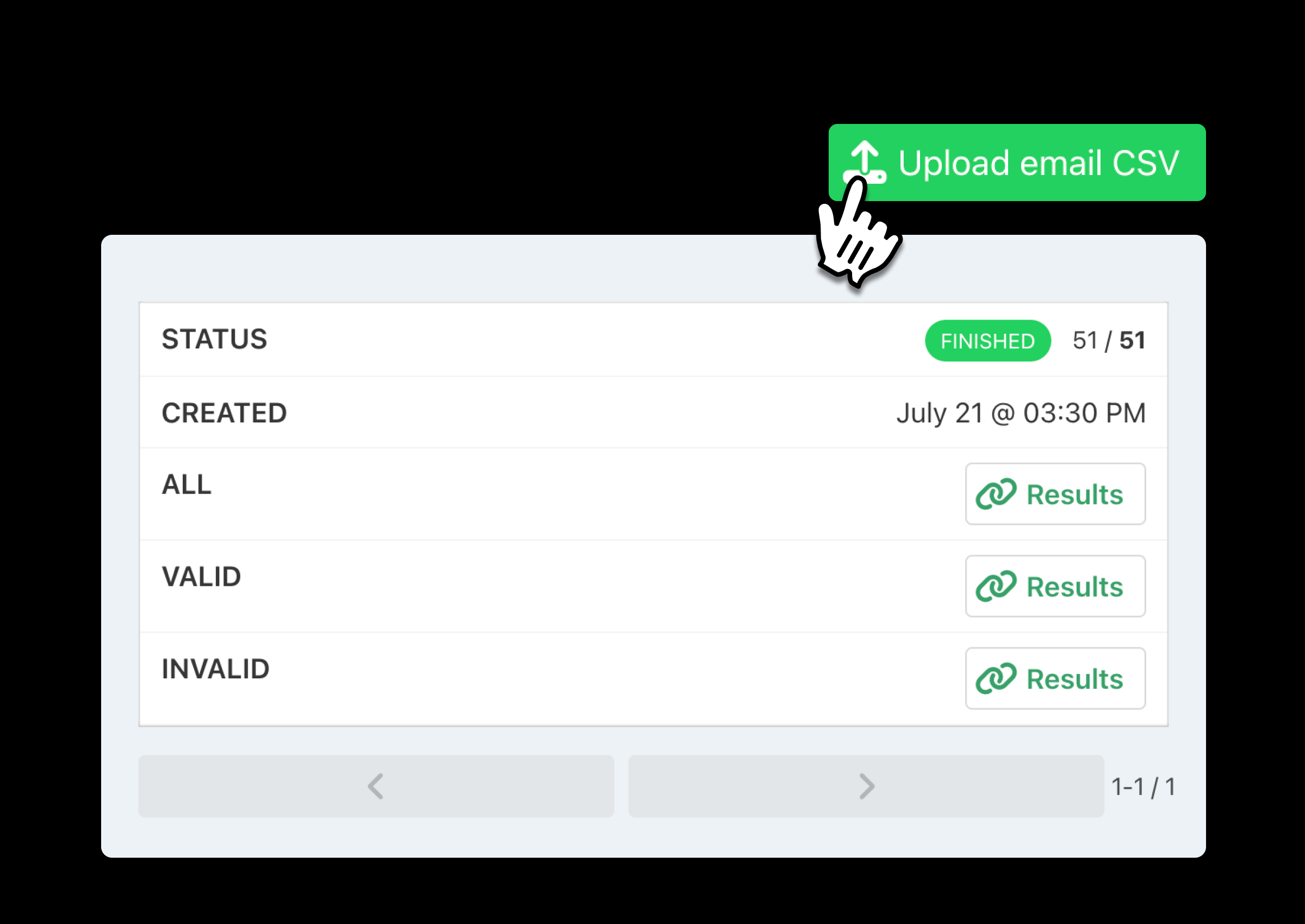
SendVerify’s bulk cleaning goes beyond simple validation to protect and enhance your most valuable asset.
Our powerful engine scans for a wide range of issues, ensuring only high-quality contacts remain on your list.

Proactively clean your list to keep your bounce rate low and stay in good standing with ESPs like Gmail and Outlook.

Cleaning your list is a breeze. Our platform is designed for speed and ease of use, with data security as a top priority.

Clean your entire email list in just three simple steps and improve your campaign results instantly.
Sign up for your free SendVerify account and securely upload your email list as a CSV or other supported file format.
Our system gets to work, performing dozens of checks on every single email address in your file to determine its validity and quality.
Once complete, download your newly cleaned list, segmented by status (valid, risky, invalid), and ready for your next campaign.
Everything you need to know about SendX and email marketing
You can easily upload your email lists in common formats like CSV (Comma Separated Values) and TXT (Plain Text).
Processing time depends on the size of your list, but our platform is optimized for speed. Small to medium lists are often processed in just a few minutes, while very large lists are handled efficiently in a short amount of time.
"Valid" emails are safe to send to. "Risky" emails (like catch-all or disposable addresses) may have lower engagement and should be used with caution. "Invalid" emails are non-existent or have errors and should be removed immediately to prevent bounces.
Yes, and we highly recommend it. SendVerify provides a real-time Email Verification API that you can integrate directly into your signup forms, pop-ups, and application workflows. This allows you to validate email addresses at the point of capture, preventing bad data from ever entering your system.
SendVerify provides one of the highest accuracy rates in the industry, up to 99%. Our comprehensive, multi-layered verification process ensures that we provide the most reliable results possible, so you can be confident that you are removing harmful emails and protecting your sender reputation effectively.
Still have questions? We're here to help.
Join thousands of businesses who use SendVerify to reduce bounces, avoid spam traps, and improve their email marketing ROI.