Resolve inboxing issues fast with incident tracking, root cause analysis, and historical resolution logs.
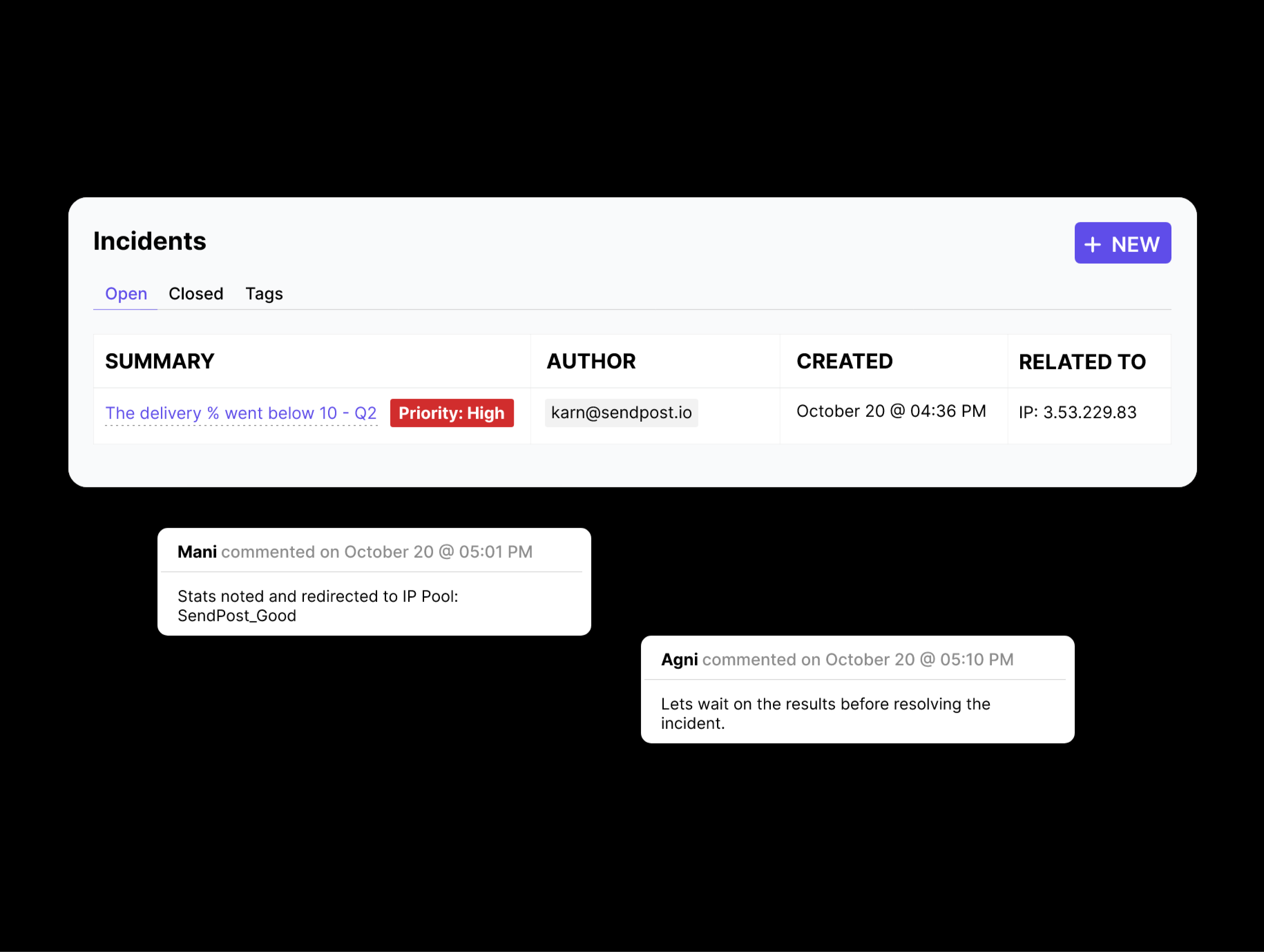
SendPost’s CRM empowers teams to tackle deliverability problems like pros — with history, accountability, and clarity.
Get alerted to domain blacklisting, bounce spikes, or ISP blocks — and open incidents instantly.

Tag, sort, and rank incidents by business impact — and trace problems to specific IPs or accounts.

Every resolved incident adds to your internal documentation and recurrence prevention tools.

SendPost centralizes incidents from across your account, automates issue detection, and documents each resolution.
Automatically or manually create issues based on bounce spikes, blacklists, or sudden volume drops.
Assign incidents, log findings, and track resolution progress — with visibility across your org.
Resolved incidents are logged for future reference, trend spotting, and new team onboarding.
Everything you need to know about SendX and email marketing
Incidents can be triggered automatically (e.g., blacklists, bounce spikes) or manually created by your team.
You can tag incidents by revenue, brand, or operational impact and prioritize based on their criticality.
Yes. The CRM supports collaboration with team-wide visibility, assignment tracking, and documentation notes.
Absolutely. SendPost is designed for developers. We offer a robust Email API, SMTP relay service, and SDKs in over 14 programming languages. Additionally, our Email Webhooks allow you to receive real-time event data directly in your application for seamless integration and workflow automation.
Yes, we offer a very generous free forever plan that includes up to 25,000 free emails every month. This plan is designed to give you the freedom to build, test, and fully integrate SendPost into your application without any cost or commitment. No credit card is required to sign up.
Still have questions? We're here to help.
Join thousands of developers and businesses who trust SendPost's powerful API and infrastructure to deliver their most important emails.
Get instant alerts and automate incident tracking to maintain high inbox rates and protect your sender reputation.
Send, track, and manage emails with our powerful SMTP and HTTP Email API — engineered for deliverability, scale, and speed.
Measure, monitor, and fix deliverability issues with real-time insights from every email stream, IP, or ISP.
Uncover exactly what happened to your emails — with full transparency, search, and retention for up to a year.
Track every email event as it happens and automate your business logic effortlessly with real-time webhooks.
Automate IP warmups, throttle intelligently, and route traffic smartly — all designed for inbox success at scale.